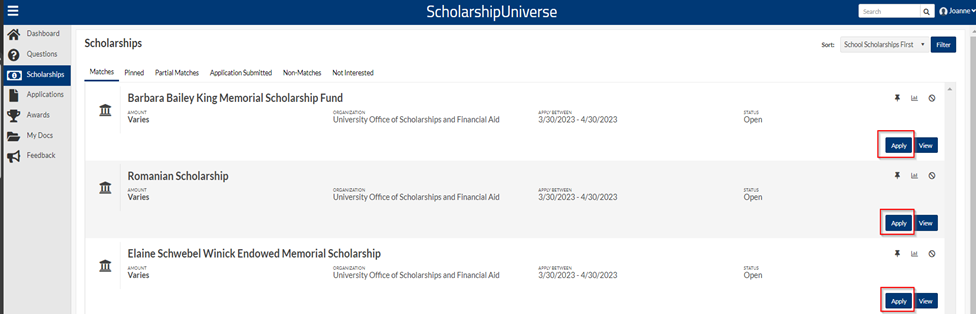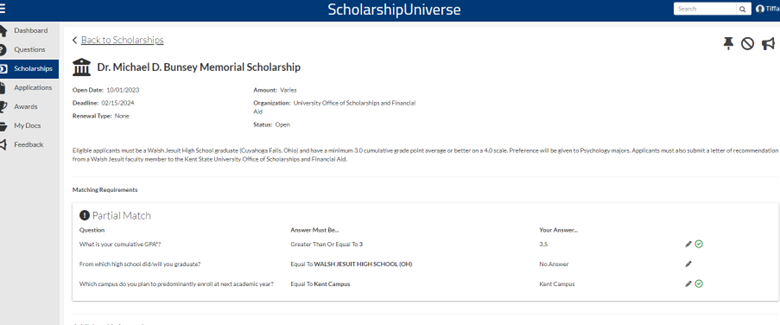ScholarshipUniverse is a one stop shop and a matching system for all of your scholarship needs. It allows you to create a profile that enables you to connect with various internal and external scholarship opportunities. To use the portal, you must be an admitted or continuing student at Kent State.
Did you know that Kent State automatically considers incoming, new first-year students and new transfer students for several merit scholarships?
ScholarshipUniverse can help you find additional scholarships based on:
- your major
- academic achievements
- financial need
- activities and interests
- and more!
Receiving a scholarship is not guaranteed and scholarships are competitive. ThatŌĆÖs why you should apply to every scholarship you can to increase your chances of receiving additional scholarships.
To get started, youŌĆÖll need to complete a Student Profile in ScholarshipUniverse. The questions youŌĆÖll be asked to answer will help match you to scholarships. While you donŌĆÖt have to answer all of these questions ŌĆō the more you answer, the better your search results will be.
ScholarshipUniverse is able to match students to external scholarship opportunities. Each of these scholarships is very carefully reviewed before being included.
As ScholarshipUniverse continues to expand, youŌĆÖll be able to apply for all Kent State scholarships through this portal.
Kent State ScholarshipUniverse also offers a to view what scholarships are available without having to have a Kent State Login.